Học Trực Tiếp và Học Online: Đâu Là Lựa Chọn Tốt Nhất Cho Người Học Thời Trang – Thiết Kế?
Mở bài Bạn từng phân vân không biết nên học trực tiếp hay học online qua video? Một bên mang lại cảm giác lớp học truyền thống, được giảng viên k...

Quản trị viên
Tôi là một nhà phát triển, Tôi yêu ngành May và Tôi thích chia sẻ các kiến thức ngành May
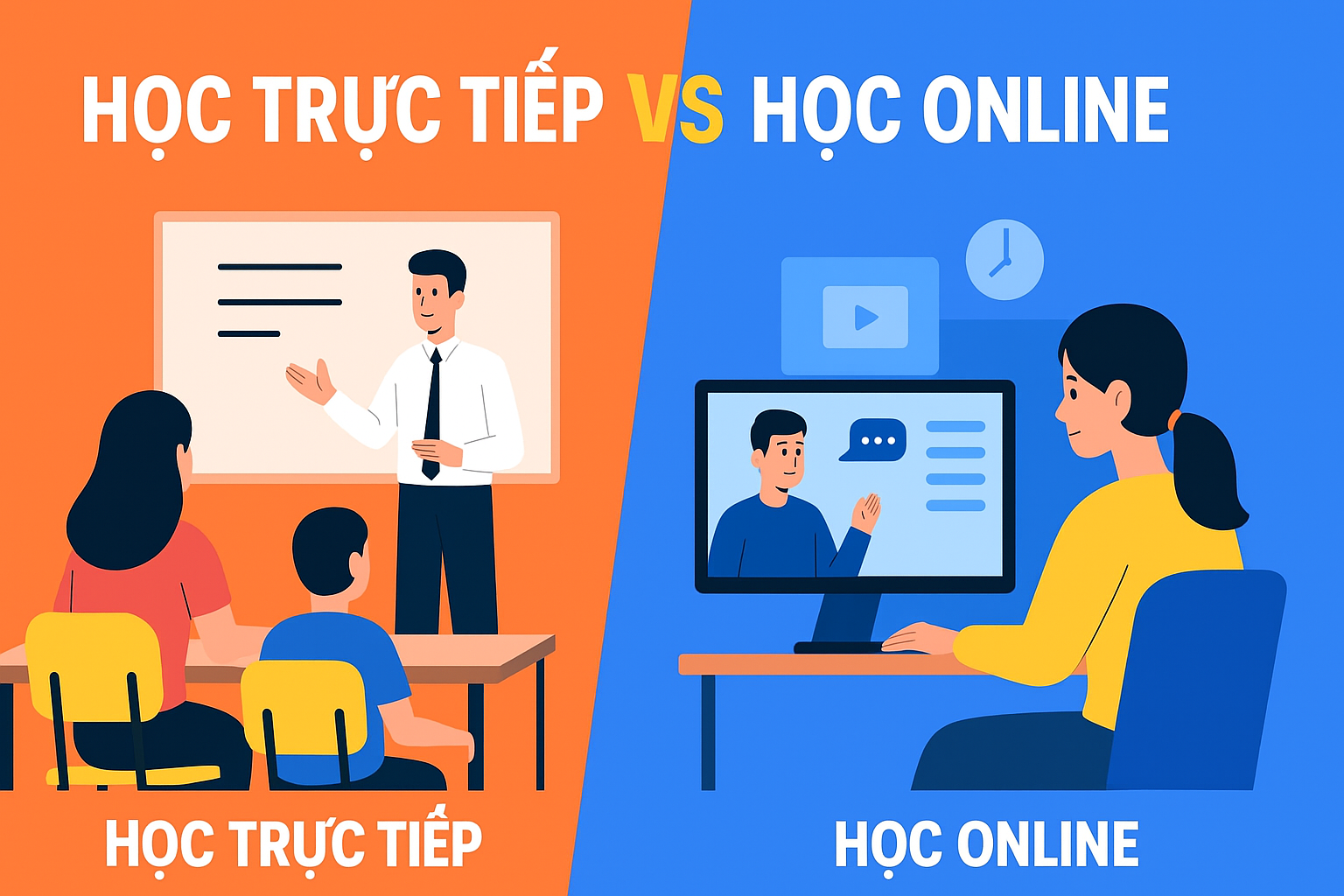
Mở bài Bạn từng phân vân không biết nên học trực tiếp hay học online qua video? Một bên mang lại cảm giác lớp học truyền thống, được giảng viên k...

Bạn từng mất hàng giờ chỉ để dựng rập và thử mẫu vải trên mannequin thật? Hãy tưởng tượng nếu mọi công đoạn đó có thể diễn ra ngay trên máy tính ...
Mở bài Bạn có bao giờ nhận được một file giác sơ đồ dạng .hpg, .hpgl hay .plt, nhưng khi mở bằng Optitex thì phần mềm lại “im lặng” như chưa từng t...
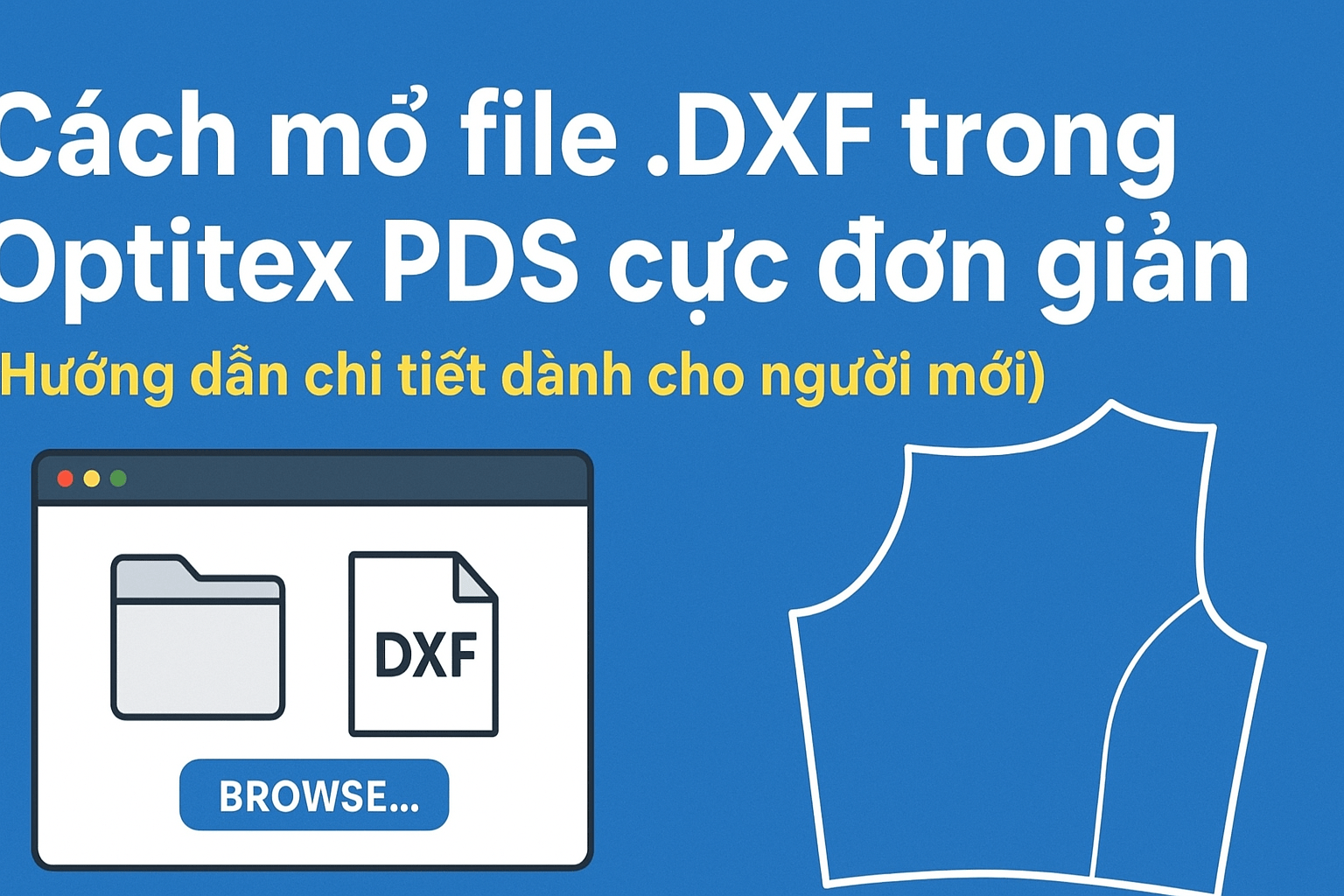
Mở bài Bạn mới học Optitex và loay hoay không biết làm sao để mở một file .DXF? Hoặc bạn đã thử vài lần nhưng phần mềm lại báo lỗi đơn vị, lỗi fo...
Mở bài Bạn có bao giờ nhận được một file giác sơ đồ dạng .hpg, .hpgl hay .plt, nhưng khi mở bằng Optitex thì phần mềm lại “im lặng” như chưa từng t...
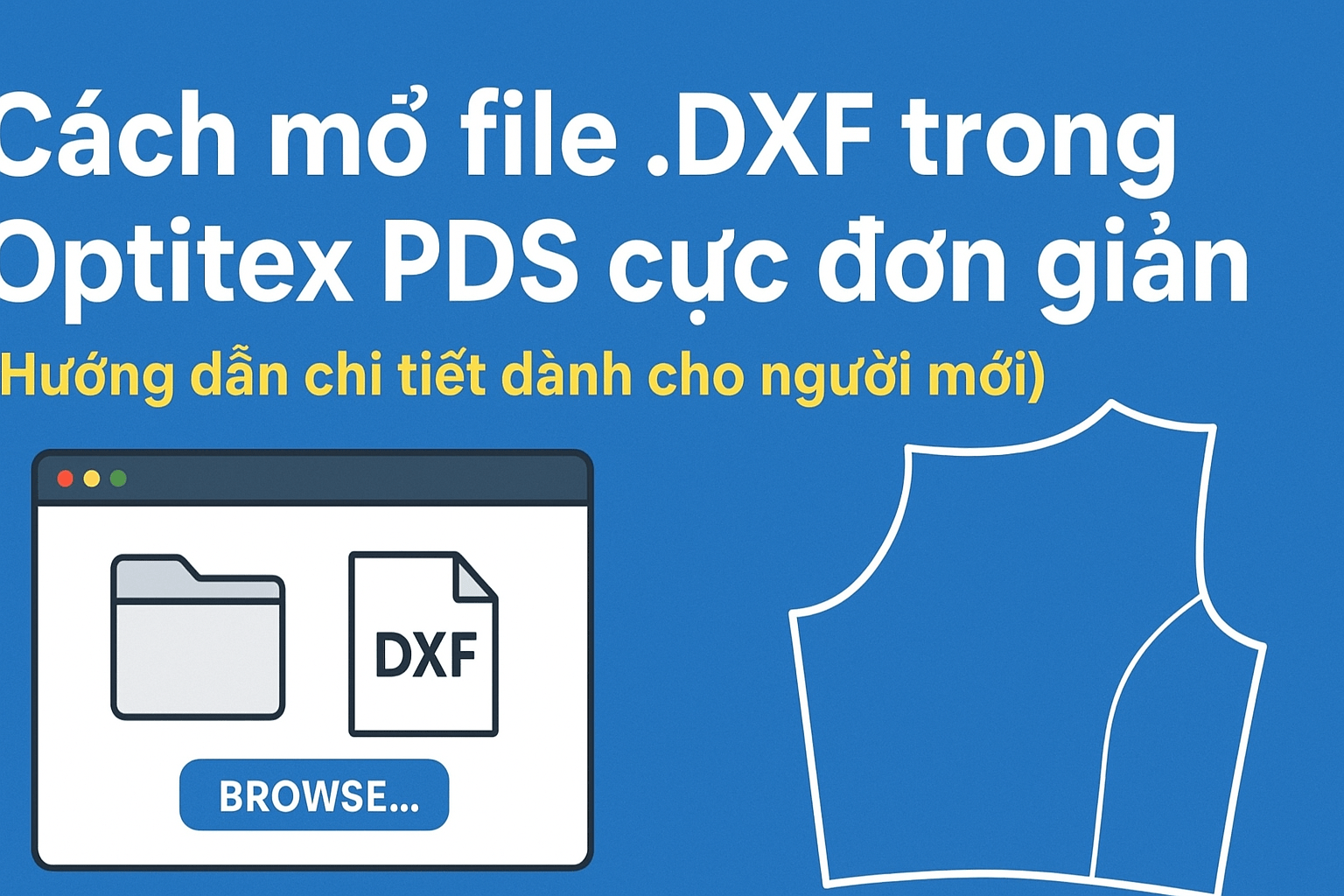
Mở bài Bạn mới học Optitex và loay hoay không biết làm sao để mở một file .DXF? Hoặc bạn đã thử vài lần nhưng phần mềm lại báo lỗi đơn vị, lỗi fo...
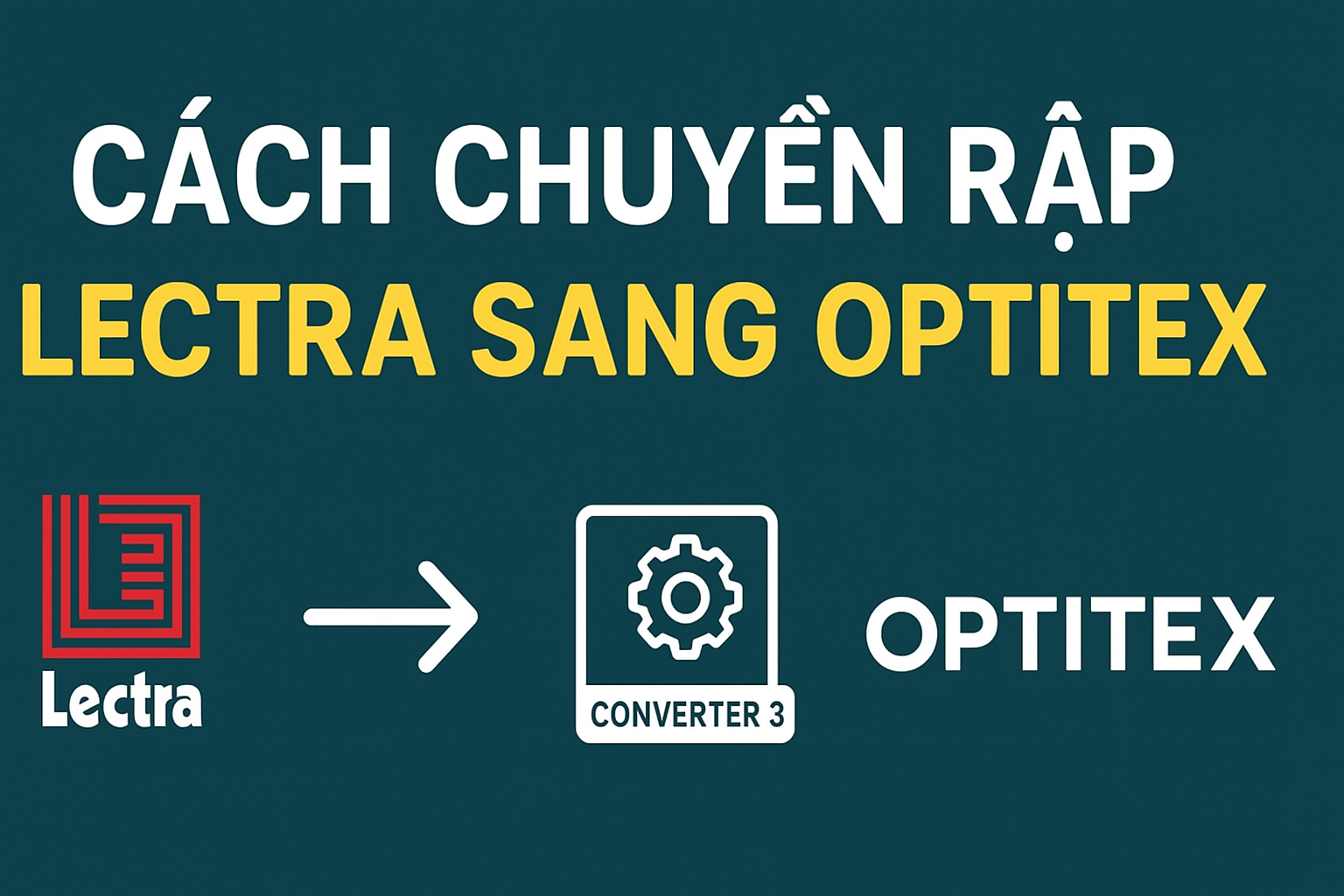
Mở bài Bạn từng nhận một file rập Lectra nhưng lại cần mở trên Optitex để tiếp tục công việc? Hoặc bạn phải vẽ lại rập chỉ vì không biết cách chu...
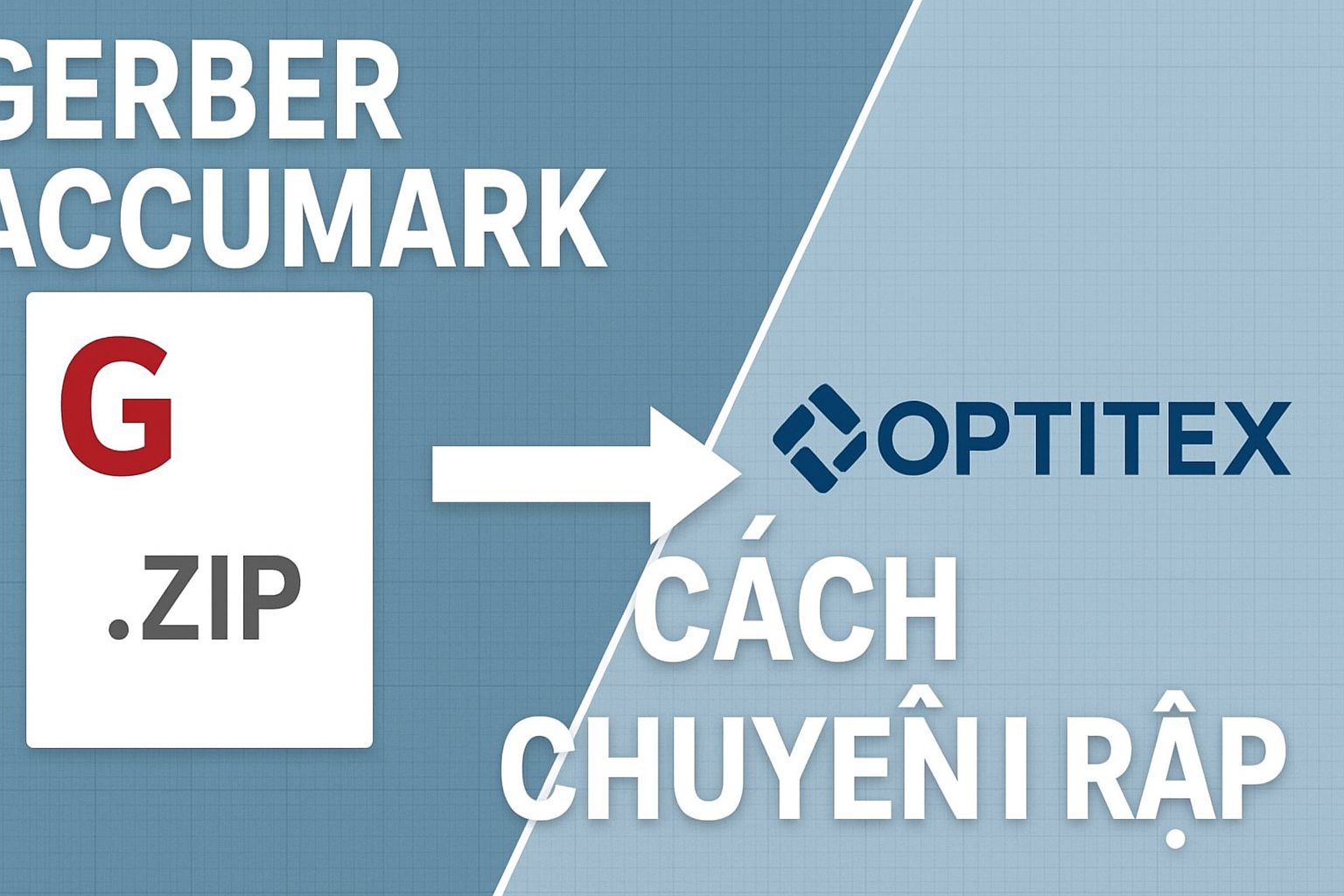
Mở bài Bạn vừa nhận một bộ rập từ hệ Gerber nhưng lại cần mở và chỉnh sửa trên Optitex? Hoặc bạn gặp tình trạng file mở lên bị lệch đường may, mấ...
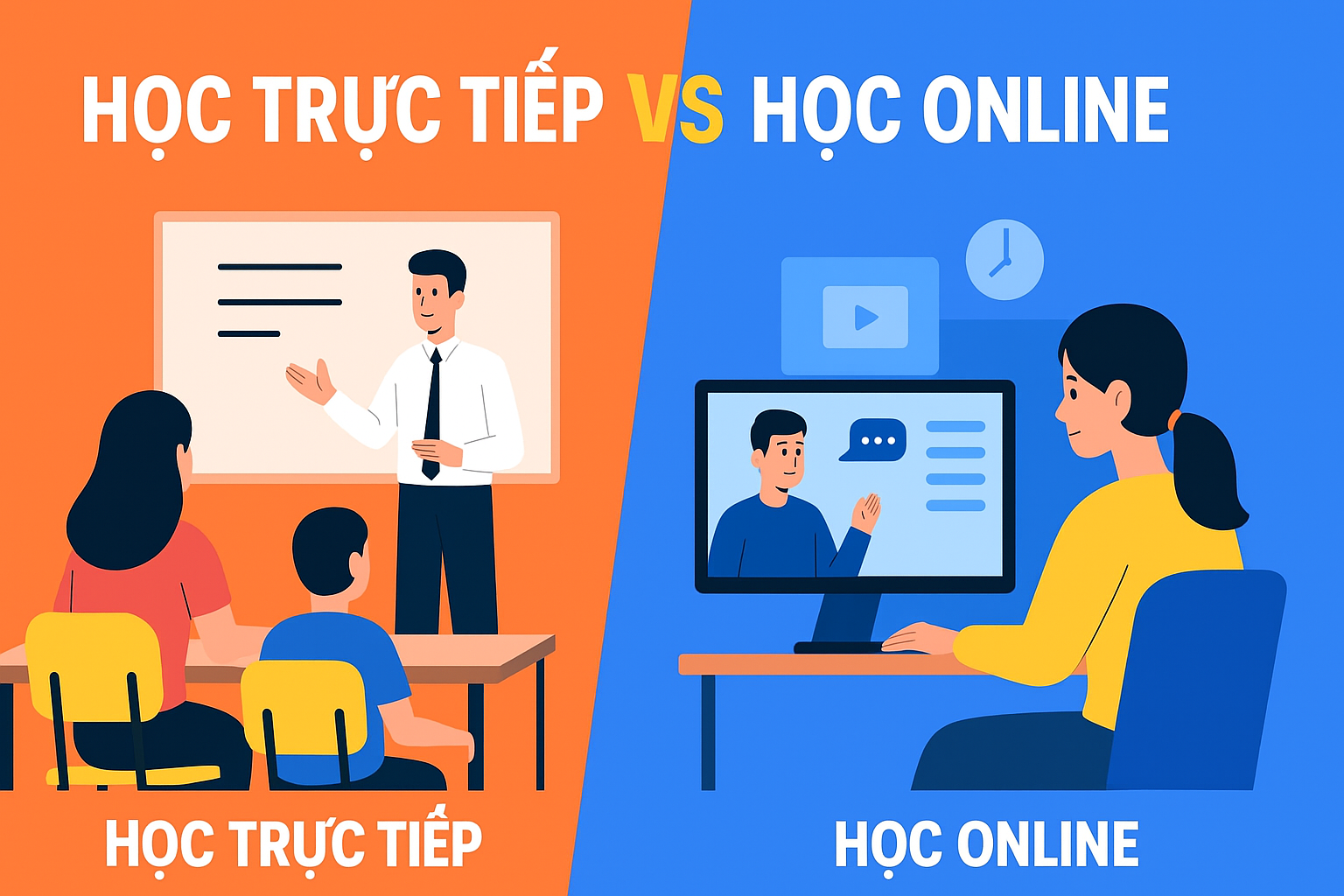
Mở bài Bạn từng phân vân không biết nên học trực tiếp hay học online qua video? Một bên mang lại cảm giác lớp học truyền thống, được giảng viên k...

Bạn từng mất hàng giờ chỉ để dựng rập và thử mẫu vải trên mannequin thật? Hãy tưởng tượng nếu mọi công đoạn đó có thể diễn ra ngay trên máy tính ...
.png.png)
Mở bài Bạn từng ước tính chỉ may “theo cảm tính” rồi khi vào chuyền lại hụt, phải đổi ống liên tục? Hay mỗi lần lập bảng NPL, phần “định mức chỉ”...